V1.44 Release Notes
GoTechnology hub2
1. About this Document
Purpose
This document provides a brief overview of the changes made between V1.43.2 and V1.44 of GoTechnology hub2, along with where further details of each change can be found within the updated functional specification, in addition to a listing of completed bug fixes and known issues.
2. Fixed Issues
The following issues have been fixed in version 1.44 of hub2
|
Case |
Title [sic] |
Details |
|
90190
|
Handover Reports including Handovers from other Level Es |
Handover Summary Reports were displaying Handovers that were specific to the Level where the Report was created. This has now been changed so that the Handovers displayed in the Report are specific to the Level that the user is in when the report is generated. |
|
90821
|
Old values missing in PLI import results file |
Fields that were being changed during a PLI import were highlighted in orange in the import results file but the values themselves were not being displayed. This has been corrected and the old values are now shown. |
|
90839
|
Scheduled Reports are always in Portrait format |
Scheduled Reports were always being generated in Portrait format which is often not the best format for the data. This has been changed so that the default format for all Scheduled Reports is now landscape pages. |
|
92387
|
PLI Auto-numbering not specific to a Level E |
The PLI auto-numbering feature was using the next unused number within the same Level D. This has been changed to use the next unused number within the same Level E. |
|
92695 94191
|
“Could not download report” message on a Handover Report |
Some Handover Reports without filters applied would display a “Could not download report” message when Run PDF or Run Excel button was clicked. This was due to the presence of duplicate Handover records. A fix has been added to prevent the creation of duplicate Handovers. |
|
92859 |
Punch List Items export error message |
Some Punch List Items were failing to export due to the presence of an unusual character 'T' in the Description field, which could not be understood by Excel. This has been improved so that a message is now displayed listing any characters than cannot be exported to Excel. These can then be removed, and the export run successfully. |
|
93170 |
Logos not included on generated Process document |
Process PDFs did not include the logos that are set on Level C. This has been modified to display the logos in the PDFs. |
|
93176
|
Minor layout differences on Test Pack View page |
The Test Pack View page included a box drawn round some of the fields. This has been removed so this page now has a consistent appearance with the layout of the other tag type pages. |
|
93351 |
Equipment Type to ITR Review displaying Tag ITRs that do not exist |
The Equipment Type to ITR Review page was sometimes showing Tag ITRs that have been deleted. This has been corrected so that these items are no longer shown. |
|
93478 |
Populating Primary/Secondary Handovers on PLIs |
When a Punch List Item is raised against a Tag ITR or Job Card, if that Tag ITR (or Job Card) is allocated to a Primary or Secondary Handover, the Primary/Secondary Handover fields on the PLI will now be populated automatically. |
|
93947 |
Handover Data Discrepancy |
Tag ITRs that were deleted or moved to another Sub System were still being included in the Tag ITR count for Handovers on the Handover Search Results page. These counts have been corrected. |
|
94475 |
Handovers reported incorrectly on dashboard |
The Handovers section on the dashboard counted Handovers that were Accepted not Verified. This has been changed so that these counts are now based on whether the Verified Sign Off is complete. |
|
Various |
Sign off details not appearing on the Search Results page |
Sometimes on the Tag ITR Search page, the Signed Off Date was not being displayed in the grid of search results on some Tag ITRs. When these Tag ITRs were viewed, the Sign Offs details could be seen. This issue could be triggered by clicking the Save button on the Tag ITR multiple times in quick succession. A fix has been made so that it is no longer possible to click Save multiple times and the Signed Off Date now appears correctly on both the Tag ITR View page and the Tag ITR Search page. This issue also applied to Tag PWLs and PLIs. |
3. Known Issues
A full list of “Known Issues” can be found at https://qedi-gotechnology.github.io/
4. Features
The following functionality has been added in v1.44:
· Increased Test Reference Field
· New fields on ITRs
· Planning menu renamed
· Re-open PLIs
· Handover Dossier
· Tag Set warning messages
· Handover warning messages
· Handovers by ITR Discipline
· API – Sign Off Type on Tag ITR
5. Increase to Test Reference Field Length
The Test Reference field on a Tag ITR has been increased from 10 characters to a maximum of 30 characters.
6. New Fields on ITRs

Figure 1. Viewing the new fields on an ITR
Two new fields have been added to ITRs:
· Witness Points
· Hold Points
These are Boolean – Yes/No fields. They can be imported, exported, and fetched/manipulated through the API.
7. Planning Menu Renamed
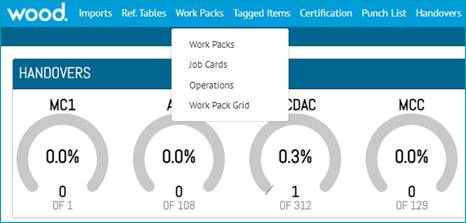
Figure 2. The renamed menus
The Planning menu has been renamed “Work Packs”. Under this the Completions Grid option has been renamed “Work Pack Grid”.
8. Re-open PLIs
For more details, please see section 27.2.5 – Re-open of the v1.44 Functional Specification
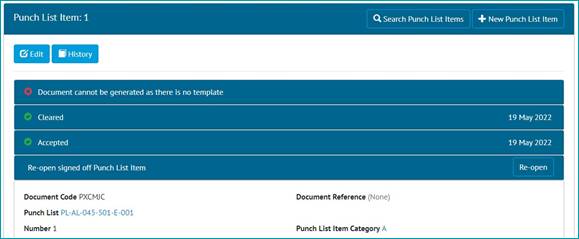
Figure 3. The Re-open button on a signed off PLI
Punch List Items which have been fully signed off now have a Re-open button. Clicking this will remove the sign offs from the PLI. Corrections to the sign offs can then be made.
The Re-open button is only available to Admin users.
9. Handover Dossier
For more details, please see section 30.2.6 – Generate Handover Dossier of the v1.44 Functional Specification
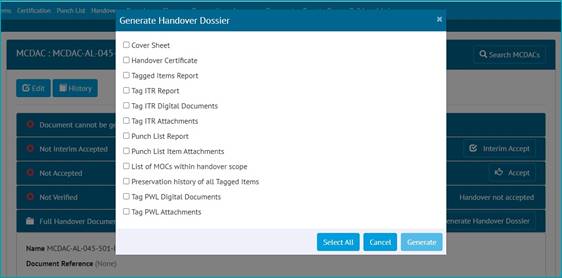
Figure 4. Selecting items to include in the Handover Dossier PDF
The Full Handover Documentation functionality has been extended to the creation of a full Handover Dossier. Each time the dossier is generated the user may choose exactly which items they wish to include.
As well as the existing items there are now options to include:
· Lists of items, such as Tagged Items, Punch List Items, MOCs, and Tag PWLs.
· Attachments from Tag ITRs, PLIs, and Tag PWLs
· Digital Documents from Tag PWLs
The Dossier is generated as a single PDF, and this generation is performed in the background. This means after clicking the Generate button the user can navigate away from the page to perform other tasks, and you will be notified through an email or on-screen notification when the file is ready for download.

Figure 5. The Download button for a generated Handover Dossier
To download the file, return to the Handover page and click the Download button.
10. Tag Set Warning Messages
For more details, please see section 25.4 – Warning Messages of the v1.44 Functional Specification
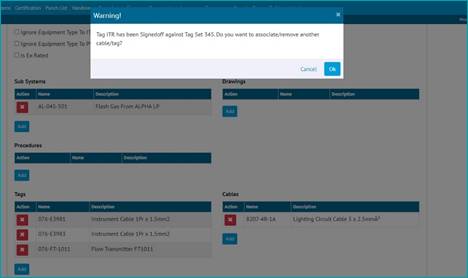
Figure 6. Warning message when adding a Tag to Tag Set
Warning messages have been added in several places. These are intended to be a warning that you may not wish to proceed with the action, but they do not prevent you from continuing if you choose to do so.
Warning messages are displayed when attempting to add or remove a Tag or a Cable from a Tag Set, where a Tag ITR against the Tag Set has already been signed off. The message will be displayed when modifying the Tag Set through the Add/Edit pages, through the imports, or through the API.
11. Handover Warning Messages
For more details, please see section 30.4 – Warning Messages of the v1.43 Functional Specification
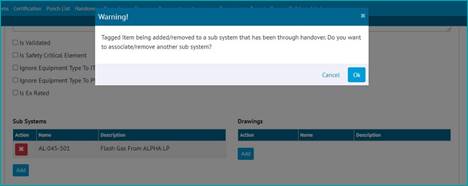
Figure 7. Warning message when setting the Sub System on a Tag to a Sub System that already has a signed off Handover
Warning messages will be displayed when changing the content of a Handover that has already been completed, for example, adding a Tagged Item to a Sub System that has already gone through a Handover.
12. Handovers by ITR Discipline
For more details, please see section 30 – Handovers of the v1.44 Functional Specification
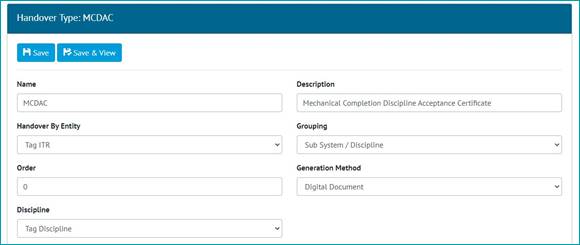
Figure 8. Selecting the Discipline source when creating a Handover Type
There is now the option to define Handovers based on the Tag Discipline rather than the ITR Discipline. This is set using the Discipline field on the Handover Type.
13. API – Sign Off Type on Tag ITR
The API end points to fetch Tag ITRs, now include information about the type of sign off in addition to the name and date.
For more details see the Swagger page on your hub2 instance: https://your-instance.gotechnology.online/swagger