 |
1. About this Document
1.1. Purpose
This document provides a brief overview of the changes made between V1.31 and V1.32 of GoTechnology hub2, along with where further details of each change can be found within the updated functional specification, in addition to a listing of completed bug fixes and known issues.
2. Known Issues
A full list of “Known Issues” can be found at https://qedi-gotechnology.github.io/
3. Features
The following functionality has been added in v1.32:
·
Advanced Search
3.1. Filtering Kanban Boards
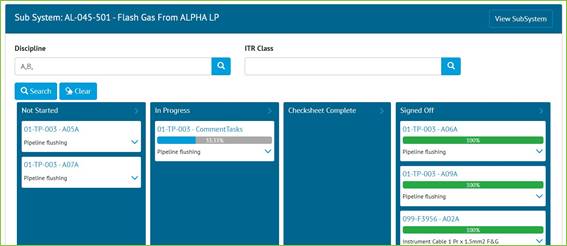
Figure 1. Discipline and ITR Class filters on the Sub System Kanban Board
The Kanban Boards for Systems and Sub Systems now include Discipline and ITR Class search fields to filter the cards that are shown on the board. To filter the cards, select one or more Disciplines or ITR Classes and click the Search button. To display all cards once again, click the Clear button to clear the filters and then click the Search button.
3.2. Filtering Completions Grid
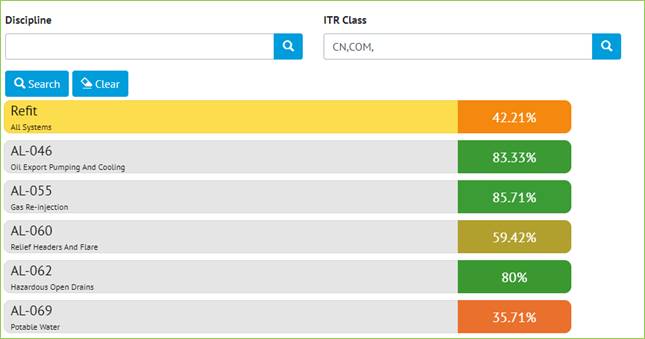
Figure 1. Discipline and ITR Class filters on the Completions Grid
The Completions Grid now includes Discipline and ITR Class search fields to filter the Systems and Sub Systems shown on the Completions Grid. To filter the Systems and Sub Systems, select one or more Disciplines or ITR Classes and click the Search button. To display all cards once again, click the Clear button to clear the filters and then click the Search button.
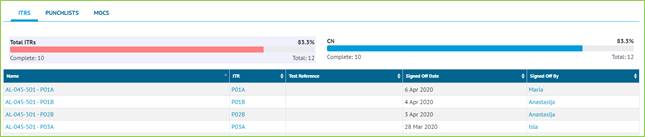
Figure 2. Completions Grid Details modal with filtering
When filters are being used, the Details modal should only show the ITRs, Punchlists and MOCs tabs, with the ITRs tab only showing applicable ITR Class charts if they are included in the ITR Class filter.
3.3. Advanced Search
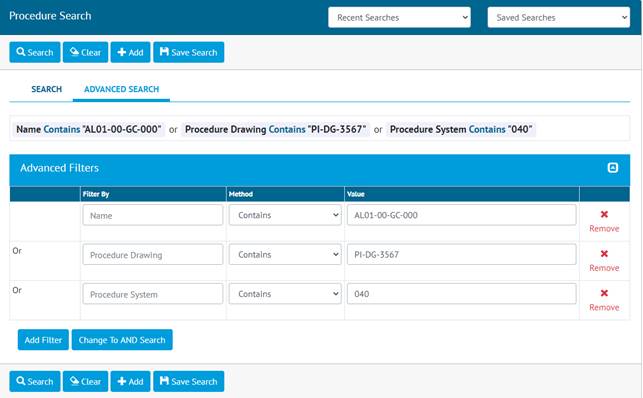
Figure 3. Advanced Search for Procedures
Search pages now have an additional Advanced Search tab where users can perform more sophisticated queries on the records within the database. Users can build the query by choosing from a list of available filter fields, filter methods (e.g. Is, Contains, Greater Than, Starts With etc.) and their values. Users can combine multiple filter conditions with ‘and’ or ‘or’ to gets results that satisfy all conditions or get results that satisfy any one of the conditions respectively. As with Basic searches, Recent and Saved Advanced Searches are available.