 |
1. About this Document
1.1. Purpose
This document provides a brief overview of the changes made between V1.30 and V1.31 of GoTechnology hub2, along with where further details of each change can be found within the updated functional specification, in addition to a listing of completed bug fixes and known issues.
2. Fixed Issues
The following issues have been fixed in version 1.31 of hub2
|
Title [sic] |
Details |
|
Missing MOC Bookmarks |
The System, Sub System, Job Card and Work Pack Bookmarks that were missing from the MOC Bookmark list. They have now been added |
|
Save without increasing Revision on the Edit Sign Off Screen. |
When Saving the Flexible Sign Offs any changes must be classed as a change in the Revision. This has caused issues with old signoffs appearing on the Search Screen. To fix this issue Flexible Sign Offs can be changed without increasing the Revision if the Sign Offs are not in use. |
|
History Details missing when user was disabled |
When a user was disabled in hub2 (Access Removed), there name no longer appeared against changes they made in the History log. This has now been fixed and the correct name will always show in the History log. |
|
When dates in the sign off model are invalid the date is always UK Format. |
The Model has been updated so the correct date format is used in the Validation Messages based on the Users settings. |
3. Known Issues
A full list of “Known Issues” can be found at https://qedi-gotechnology.github.io/
4. Features
The following functionality has been added in v1.31:
· Reviewed and Accepted Dates on As Built Drawings
· Auto Numbering Operations
· Titles on Digital Document Headers
· Notifications to Work Pack Approvals
· Originator Field and Notifications
· Importing via API
4.1. Review and Accepted Date on As Built Drawings
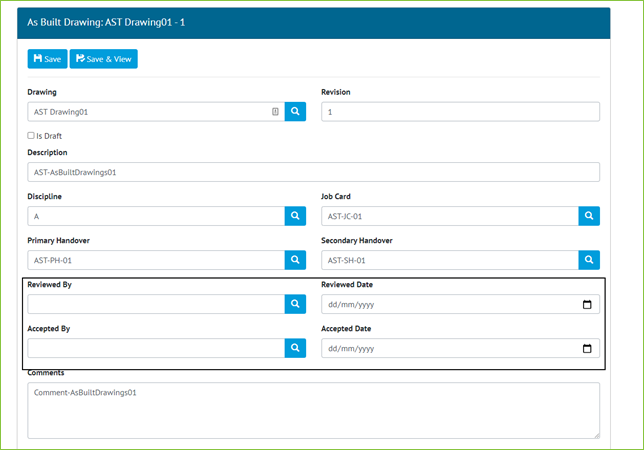
Figure 1. As Built Drawing Edit screen with new Review and Accepted Fields highlighted
The Review and Accepted Dates have been added to As Built Drawings allowing new As Built Drawings that are uploaded to the application to be formally reviewed within the application.
4.2. Auto Numbering Operations
The ability to automatically set Numbers on Operations has been added. This will automatically Number Operations based on the Order added to a Job Card e.g. The first Operation added to a Job Card will be given the Number 1, then the next number 2. The Order and therefore the Numbers can be changed using the Operation Reorder button on the Job Card View screen.
This functionality will be turned on by default for any new Projects, while existing Projects can request the functionality be enabled by contacting the Support Team.
4.3. Title on Digital Document Headers
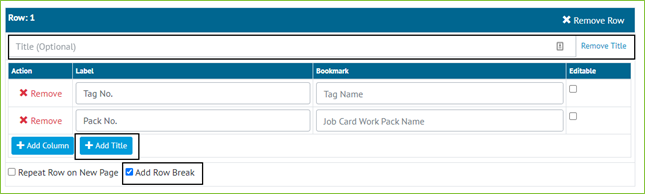
Figure 2. Screenshot of the Digital Document Edit page with the Add Title Button, Title Section and Add Row Break Option highlighted
The ability to add a Title to any Digital Document Header Row has been added allowing a group of bookmarks to be grouped under a specific header field. To further allow Headers to be put into section a gap can also be added above any row known as a “Row Break”.

Figure 3. Example ITR Header Section with Row Breaks and Titles
4.4. Notification on Work Pack Approvals

Figure 4. Screenshot of the Work Pack View Screen Approval Section with the Notify Button highlighted
Buttons have been added to the Work Pack View Screen against each approval round that allow a user to send alerts to all Approvers within that selected round. This will send a notification to each user in the round alerting them that the document is ready to review. Based on the user’s notification preference this will be either an email, on screen alert, menu bar notification or a combination of the three.
4.5. Originator Field and Notifications
An originator field has been added to the Work Pack section of hub2. This field can be completed to detail who wrote the actual Work Pack.
This user will be alerted when any user put in any details against the Work Pack Approvals or if a new MOC is raised against this Work Pack.
4.6. Importing via API
It is now possible to perform imports using API. Full import or Simulate import can be selected, whereas Validate import is not supported. For technical details please refer to Swagger documentation.
5. Companion App Features
Version 1.5.0 of our GoTechnology hub2 Companion Application has also been released alongside GoTechnology hub2 v1.31. The following new functionality has been added to the App.
· Hide Comments
The application can be downloaded from the App Store or the Google Play Store at the following links
· Apple: https://apps.apple.com/us/app/gotechnology-companion-app/id1485718605
· Google: https://play.google.com/store/apps/details?id=com.wcs.hub2DigitalDocuments&hl=en_GB
5.1. Hide Comments
If a Digital Document is configured in hub2 to have its Comments field hidden, this will now be reflected in the Companion App. This does not apply to individual Task Comment fields.