1. About this Document
1.1. Purpose
This document provides a brief overview of the changes made between V1.27 and V1.28 of GoTechnology hub2, along with where further details of each change can be found within the updated functional specification, in addition to a listing of completed bug fixes and known issues.
2. Fixed Issues
The following issues have been fixed in version 1.28 of hub2
|
Case |
Title [sic] |
Details |
|
66070 |
Tag PWL: User can Sign Off Tag PWL without Due Date via Digital Document Sign Off |
For Tag PWL it should not be possible to sign off any Tag PWL without a Due Date, but when completing the Tag PWL via the Digital Document screen, it was possible to sign off the Tag PWL without a Due Date. This has now been fixed and Tag PWL cannot be signed off if the Due Date is not completed. |
|
66195 |
Digital Document: Document Links Table Bookmark causing Error |
When using the Document Link Table Bookmark on a Digital Document or DOTX Template, when generation the document to PDF to DOTX. This has now been fixed and the Document Link bookmark works correctly. |
|
66347 |
User receives assignment notifications on Simulate Import |
When running a Simulate Import that included a reassignment of any item in hub2 (i.e. Tag ITRs), an alert message would be sent to the user that the item was reassigned to even though a Simulate import wouldn’t reassign the item. This has been changed so notifications only happen when the item is reassigned via a Full Import. |
|
66422 |
Cannot reorder Digital Documents Tasks without increasing Revision |
Sometimes when reordering the Digital Documents Tasks and changing the number order, it causes the application to treat the reordered Task as a new Task and forces the user to increase the revision. This behaviour has been improved so that a reordered task is not treated as a new one, so reordering Tasks no longer forces a new Revision. |
|
66500 |
Action Column doesn’t trim white space |
On hub2 Imports an Action column can be added to an Import sheet to do special actions to each row such as Delete the row. These action columns rely on keywords e.g. “Delete” to make sure that the correct action is performed. Unlike other columns any trailing white space after the column was not ignored means the action column with space after it was invalid. This has now been fixed and trailing white space is removed automatically. |
|
65949 |
Import Error with Decimal Numbers |
When using decimal numbers (e.g. 2.25) in the Imports that exceed the limit, the validation check for these numbers was not correctly applied if the number the user input didn’t include a decimal place. This has now been fixed and the Validation works even if the user doesn’t include a decimal place. |
|
66150 |
Old Date Fields appeared in the Tag ITR Report List |
When creating a Tag ITR Detailed Report a list of available sign offs is shown. This list included any previously created Date field even if the date field was never used in the Project. This has now been fixed so only actively used Dates appear on the List. |
|
66188 |
Source Drawing Search Filter Missing from Tagged Item Search Pages |
During the last release the Source Drawing search filter was mistakenly removed from all the Tagged Item Search pages. The search filter has now been restored. |
3. Known Issues
A full list of “Known Issues” can be found at https://qedi-gotechnology.github.io/
4. Features
The following functionality has been added in v1.28:
· Preservation S-Curve
· Tag PWL Assignment
· Tag PWL Look Ahead: Include Sign Off Tag PWLs
4.1. Preservation Skyline
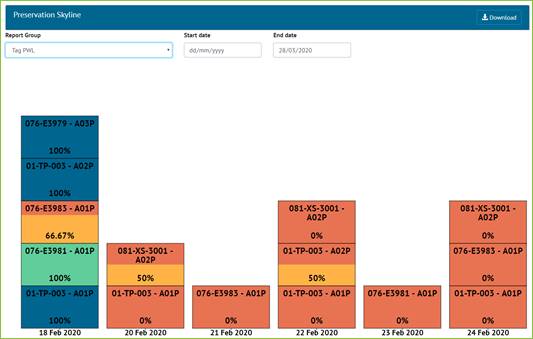
Figure 1. Screenshot of the new Preservation Skyline
A Skyline Report can now be generated for Preservation. This can be viewed on-screen by accessing the Report -> Skyline menu, and then selecting “Tag PWL” for the Report Group.
All Skylines, including the existing Handover Skylines, can now be generated as PDFs from this page by using the “Download” button.
The Preservation Skyline can also be found under the Report -> Report List menu, where filters can be applied before downloading the report as a PDF.
4.2. Preservation S-Curve

Figure 2. Screenshot of Preservation S Curve
Preservation Due Date vs Completed Date S curve report is added to the existing list of Planned Vs Actual reports. Since preservation tasks are periodic and planned into future, From Date and To Date filters are added to the report. To Date is a mandatory filter and is defaulted to a month later than today.
4.3. Tag PWL Assignment
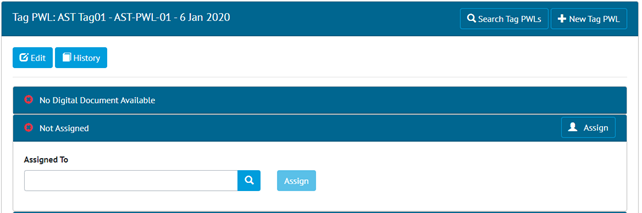
Figure 3. Assignment Panel on Tag PWL View scren
Tag PWLs can now be assigned to Authorised Persons, with the user being notified once it has been assigned to them. An Assignment panel has also been added to the Tag PWL View page, showing who the Tag PWL is assigned to and allowing the Assigned To user to be set.
4.4. Tag PWL Look Ahead: Include Sign Off Tag PWLs

Figure 4. Screenshot of the Search Results of the Tag PWL Lookahead Page
The Tag PWL Look Ahead page has been edited so it now shows all Tag PWL including those that have been signed off. This allows the page to now show the full history of a Tag PWL and show all work that will be and has been completed in each time period (i.e. Month).
To make it easier to see items that have been completed the Signed Off Data is not included in the search results, and a filter has been added to search by signed off date including those items that are not signed off.
To run the old search the user can search for all items that are not signed off.
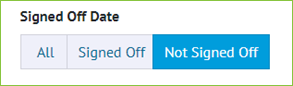
Figure 5. Filter for Signed Off Date with Not Signed Off Selected
5. Companion App Features
Version 1.3 of our GoTechnology hub2 Companion Application has also been released alongside GoTechnology hub2 v1.28. The following new functionality has been added to the App.
· Task Result Images – Camera & Gallery
· Tag PWL Digital Documents
· Digital Document Header Tables
The application can be downloaded from the App Store or the Google Play Store at the following links
· Apple: https://apps.apple.com/us/app/gotechnology-companion-app/id1485718605
· Google: https://play.google.com/store/apps/details?id=com.wcs.hub2DigitalDocuments&hl=en_GB
5.1. Task Result Images



Figure 6. Left: View, Camera, Gallery image buttons. Centre: Select from Gallery. Right: View Images
The ability to view and add images to Task Results of Digital Documents for both Tag ITRs and Tag PWLs. An image can be captured by a device's camera or can be selected from the device's gallery.
5.2. Tag PWL Digital Documents

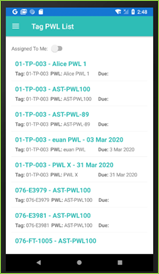
Figure 7. Left: Tag PWL Menu Items. Right: Tag PWLs List Screen
The ability to download and complete Tag PWL Digital Documents is now available in the Companion App. All existing and new app functionality which was available for Tag ITRs is now also available for Tag PWLs. To enable Tag PWL Menu items the user will need to logout and login, or switch Level E’s.
5.3. Digital Document Header Tables

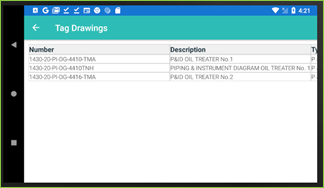
Figure 8. Left: Header Table view link. Right: Header Table with data in the App.