1. About this Document
1.1. Purpose
This document provides a brief overview of completed bug fixes between V1.22 and V1.23 of GoTechnology hub2.
2. Fixed Issues
The following issues have been fixed in version 1.23 of hub2
|
Case |
Title |
Details |
|
63303 |
Mechanical Joint – Line Search Not Working |
Using the Line search on the Mechanical Joint Search page did not work. Instead of filtering the results by Line the page instead displayed all Mechanical Joints. This has now been fixed and the Line filter correctly works. |
|
63396 |
Digital Document Table Save |
When a Digital Document had a Table associated with it you could not save any changes to the Digital Document via the normal Add/Edit page. This has now been resolved and the Saving on Digital Documents works correctly. |
|
63540 |
Imports Not Case Insensitive |
When performing imports on Reference Tables such as the Discipline table, if the import included an existing record but with different casing for one of the Names the import would attempt to add the item again causing the whole import to fail. This has now been resolved and the import Name check is correctly case insensitive. |
|
63661 |
Preservation Lookahead Section not returning search results |
The Preservation Lookahead Report was not working on certain Instances. This was caused by the Tag having no Location but the search result expecting to have one in the Results Grid. This has now been fixed and Tags both with and without a location show on the Preservation Lookahead Report. |
|
63593 |
Only the first page of a Word Document would show the Barcode and Logos |
When generating a Word document from hub2, only the first instance of a Barcode or Logo Bookmark would populate. Additional references to the Logo or Barcode would fail to generate the appropriate image or barcode. This has now been fixed and logos and barcodes can appear multiple times in the same document. |
|
63136 |
Slow Word Document Generation |
When generating multiple Tag ITRs in Word document format the time taken to generate more than 40 documents could cause the request to timeout and the system would fail to generate any documents. The generation of Tag ITRs has been improved in v1.23 and the timeout should no longer happen when generating up to 100 Tag ITRs. |
|
63858 |
Deleting Tag ITR or Punch List sometimes fail with no reason given. |
In certain scenarios when deleting a Tag ITR or Punch List Item the system would fail to delete. This has now been fixed and deletes will work correctly from both screens. |
|
63853 |
Work Pack can be signed off via editing the Digital Document on screen or via upload |
When the Work Pack was signed off using the Digital Document page instead of the Work Pack Edit page or Sign Off page the checks to see there were no outstanding MOCs or Job Cards were not preformed. These checks are now correctly performed, and a Work Pack cannot be signed off with open MOCs or Job Cards. |
|
63219 |
Incorrect formatting of dates in the Import Logs Search Grid |
The date format on the Search Result grid showed dates to the millisecond with no gaps or formatting in the date. This has been fixed and the dates will not be shown in the user chosen locale and with the time in hours and minutes shown next to the date. |
|
63630 |
Importing Tag ITRs with new Signoffs Fails |
When importing a Tag ITR Import file if the file had over 500 rows but only a few rows were signed off the import would fail. This was due to imports with over 500 rows being processed in a slightly different way to imports with less than 500 rows in order to improve the performance of the import. This issue has now been fixed and Tag ITR Imports with over 500 rows can now successfully sign off Tag ITRs. |
3. Known Issues
A full list
of “Known Issues” can be found at https://gotechnology.github.io/
4. Features
4.1. Tag ITR Summary Report – Task-Level Reporting
Tag ITR Summary Reporting was added in v1.21 but then removed due to the fact that they sometimes returned incorrect values. These issues have now been resolved and the functionality has been restored.
For more details please see section 44.4.2.1.4 of the v1.23 Functional Specification
Tag ITR Summary Reports now allow the option to add columns which show the counts and progress of Tasks belonging to Tag ITRs within the current report grouping.
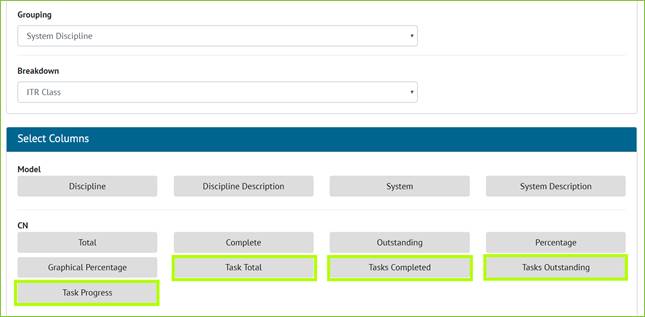
Figure 1. Adding Task columns while creating Summary Reports
The Task Summary columns are now available for each of the Groupings and Breakdowns available for Tag ITR Summary Reports.
4.2. Digital Document Revisions
In the Digital Document section, it was possible to view old revisions and save them, this would overwrite the existing revision with the previous revision. This functionality has now been changed to prevent the potential loss of data. Saving an old revision will now only update that old revision. To restore an old revision to be the current revision, it must be saved as a new revision.
4.3. Other Improvements
Additional improvements have been made around the generation of DOTX templates to make this process quicker and more robust as well as improvements made to large (over 50,000 rows) Exports. Development resources remain on creating our Tag ITR Digital Document Mobile Application.