1. About this Document
1.1. Purpose
This document provides a brief overview of completed bug fixes between V1.21 and V1.22 of GoTechnology hub2.
1.2. About Version 1.22
V1.22 is a maintenance release only, with no new features. Development effort has instead focused on our upcoming mobile app, details of which will be announced soon.
2. Fixed Issues
The following issues have been fixed in version 1.22 of hub2
|
Case |
Title [sic] |
Details |
|
62889 |
Editable Headers Not Editable in PDF if the Same Header Label is Used |
When a Digital Document was created with two editable headers with the same name, the values were not editable when generated to PDF. |
|
62891 |
Digital Document Creation – Tasks appear to be Required |
On the Digital Document creation screen, the checkbox which indicates that a task is required was ticked even if the task was not required. |
|
61326 |
Notification icon remains highlighted after notifications are cleared |
The on-screen notification icon in the page header remained highlighted, even when all notifications were cleared. Clearing notifications now correctly clears the status icon. |
|
62847 |
Some values incorrectly formatted as dates in search results |
When values which have a similar content to common date formats were displayed within search results, they were being converted to a date format for display on-screen. |
|
63042 |
Reports not filtering on certain Boolean fields |
When reports were generated using filters such as ‘Is Validated’ on Tags, certain filters were not applied |
|
62994 |
Custom fields not appearing in Punch List Item Detailed Report with certain filters |
When certain custom fields were included in the Punch List Item Detailed Report, the values were not being returned if the report was filtered by Sub System, System or Phase. |
3. Known Issues
A full list of “Known Issues” can be found at https://gotechnology.github.io/
4. Features
The following functionality has been added in v1.22:
· New Digital Document Default Weighting
4.1. New Digital Document Default Weighting
For Digital Document’s tasks, the default weighting is now set to 1 (previously 0). This ensures progress for all Digital Documents is recorded at Task Level by default. Weighting can be manually adjusted as required.
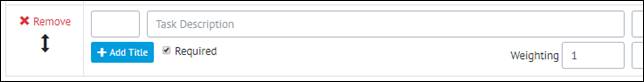
Figure 1. New Default weighting for tasks