1. About this Document
1.1. Purpose
This document provides a brief overview of the changes made between V1.15 and V1.16 of GoTechnology hub2, along with where further details of each change can be found within the updated functional specification, in addition to a listing of completed bug fixes and known issues.
2. Fixed Issues
The following issues have been fixed in version 1.16 of hub2
|
Case |
Title [sic] |
Details |
|
53948 |
Digital Document Required Tasks are still required after switch to DOTX |
If a Digital Document has been set up for any ITR, Handover or PWL then switching to DOTX Generation mode did not remove the requirement to complete the Tasks on the Digital Document. This has been fixed and now switching to DOTX Generation will not require any Digital Document Tasks to be complete. |
|
59071 |
Equipment Type to ITR Conflict |
When creating the Equipment Type to ITR Matrix it was possible for two items in the Matrix to create duplicate Tag ITRs on a Tag. This would make it impossible to progress or edit these Tag ITRs in any way as they would conflict with each other. The Unique Constraints on the Equipment Type to ITR has been changed, forcing the user to put a unique Test Reference against conflicting items. |
|
54481 & 58889 |
New Rows don’t retain size of the previous rows in Bookmarked Tables |
When a table was bookmarked on a DOTX Template, new rows added automatically to the table wouldn’t retain the size and formatting of the existing rows. This has been corrected and now the last row of the table is duplicated for new rows. |
|
51132 |
Duplicate Table Bookmarks cause DOTX Generation to fail |
When using Table Bookmarks each table must be given a unique name within the bookmarks. If two or more bookmarks are given the same table name, then the DOTX Template would not be able to generate. This behaviour has been corrected with the Document now able to be generated but conflicted tables will not be populated. |
|
54937 |
Tag Procedure Report Filters are case sensitive |
When the Tag Fields were added to any Custom Detailed Procedure Report this would cause all the Filters to become case sensitive. This behaviour has been corrected and now like all search filters the Procedure Report will be case insensitive. |
|
55071 |
Document Type changed if Save was clicked twice on Attachment Edit Page |
If the user clicked Save twice on the Attachment Edit page the Attachment Type displayed on the page would change to an incorrect Document Type. No data would be affected but this was confusing. This has been fixed and the correct Document Type is always displayed. |
|
52510 |
Errors occur when Custom Field matches the name of an existing field on the Entity. |
When creating Custom Fields, the add page would allow the custom field to be named the same as an existing field i.e. You could name a field on a Tag “Description”. This would cause a conflict with the existing Description field and prevent some functionality such as Imports and Exports from working correctly. Additional Validation has now been added to the Custom Fields page to prevent fields with the same name as an existing field being added. |
|
59676 |
Work Pack Approval is missing from the Authorised Person Import and Export |
The Work Pack Approval option for Authorised Person was not present on the Authorised Person Export and could not be Imported. This has been fixed and the field is now available on both the Import and Export |
3. Known Issues
A full list of “Known Issues” can be found at https://gotechnology.github.io/
4. Features
The following functionality has been added in v1.16:
· New fields on Work Pack: Document Reference and Detailed Description
· New field on Job Card: Detailed Description
· Notifications in menu bar
· Download dashboard charts
· Themes
· Multi Tag ITR Barcodes
· Additional Details on Delete Check
· Extended valid Date Range
· Bookmarks for levels
4.1. New Fields on Work Pack
For more detail see Section 24.3.9.1 Work Pack Entity of the v1.16 Functional Specification
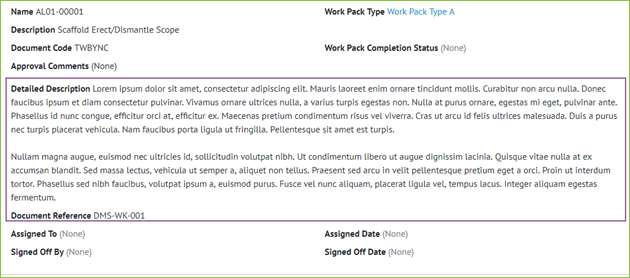
Figure 1. Screenshot of the Work Pack View Page with the new fields highlighted
Document Reference and Detailed Description have been added to Work Packs. Document Reference is limited to 50 characters whilst Detailed Description is limited to 4000 characters in length.
4.2. New Field on Job Card
For more detail see Section 24.3.1.1 Job Card Entity of the v1.16 Functional Specification
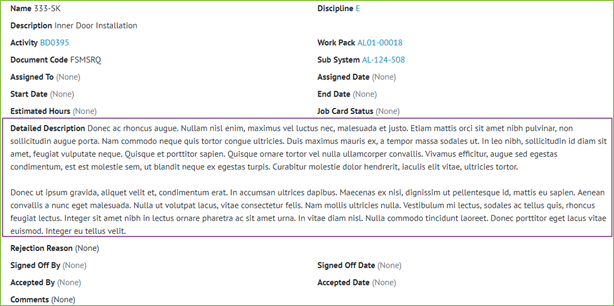
Figure 2. Screenshot of the Job Card View Screen with the new Detailed Description field highlighted
Detailed Description has been added to Job Cards. It is limited to 4000 characters in length.
4.3. Notifications in Menu Bar
For more detail see Section 17 Notifications of the v1.16 Functional Specification

Figure 3. Screenshot showing the new notification Panel
Notifications for imports and item assignments now appear in the menu bar, in addition to the existing email and on-screen notifications.
Notifications can be removed from the panel by clicking the “Clear All” button, or they may be removed individually. Notifications will be removed automatically once they are two weeks old.
4.4. Download Dashboard Charts
For more detail see section 7.2 Home Screen Details of the v1.16 Functional Specification
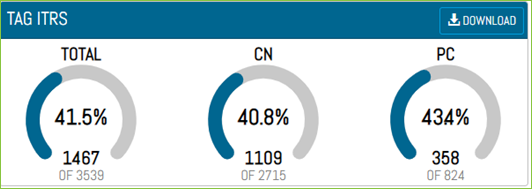
Figure 4. Screenshot showing the new download button
The onscreen arc and Planned vs Actual Progress charts can now be downloaded into a pdf file. These can be downloaded via the Download button on the top right of the chart. The PDF Files will have a similar layout to our existing reports with the Report Name, Level E Name, and Logos displayed at the top and footer showing the page details.
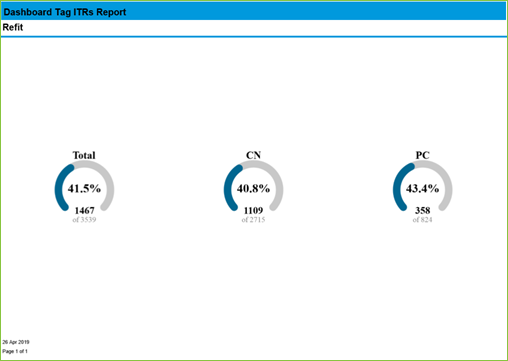
Figure 5. Screenshot of downloaded Tag ITR charts
4.5. Themes
For more detail see Section 5.3 – Colours & Themes of the v1.16 Functional Specification
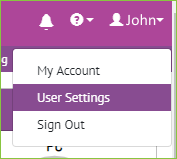
Figure 6. Screenshot of the New User Settings Menu under the Name
The ability to change the theme of hub2 has been added. A user can now go to their Settings to change between one of three available themes:
· Light – The Standard Blue/White Theme that has been available since v1.5
· Dark – A New Dark Blue Theme which changes the background to a dark grey
· Wood Purple – A Light Theme Based on the Wood Corporate Purple

Figure 7. Screenshots showing the Various Themes
4.6. Multi Tag ITR Barcodes
For more detail see Section 36.3.1.2 – Multi Tag ITR Bookmarks of the v1.16 Functional Specification
When generating a Multi Tag ITR previously no barcode would be generated on the DOTX Templates. The Barcoding has now been extended to correctly work with Multi Tag ITRs and generate these documents will produce a Barcode which can then be used on the “Upload Barcode Document” screen to upload the single document to the correct locations.
4.7. Additional Details on Delete
For more detail see Section 8.2.1.3.6 – Delete Check of the v1.16 Functional Specification
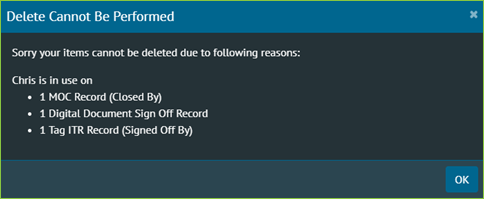
Figure 8. Screenshot of the Delete Dialogue with the field name in brackets
Tables like Authorised Person can be associated with several different tables (Tag ITR, Tag PWL, MOCs, etc.) and several fields on that same table (Assigned To and Completed By). This can make it harder to track down the records blocking these tables being deleted as the user will have to search against multiple fields.
To make this easier the Delete dialogue information has been extended to tell the user which table the delete conflict is associated with as well as the field.
For field names which are the same as the table name (i.e. the Work Pack field on Job Cards is just called Work Pack) there will be no additional information.
4.8. Extended valid Date Range
For more detail see Section 11.3 – Date Validation of the v1.16 Functional Specification
The Date Range allowed in hub2 has been extended. Previously all dates had to be after 01 Jan 2000, this has now been extended and dates are allowed if they are after 01 Jan 1950.
4.9. Bookmarks for levels
When Creating a DOTX Template it is now possible to include the Level Bookmarks to include the names of the current Levels.