1. About this Document
1.1. Purpose
This document provides a brief overview of the changes made between V1.13 and V1.14 of GoTechnology hub2, along with where further details of each change can be found within the updated functional specification, in addition to a listing of completed bug fixes and known issues.
2. Fixed Issues
The following issues have been fixed in version 1.14 of hub2
|
Case |
Title [sic] |
Details |
|
53440 |
Flexible Sign Off: 'Signed Off Type' field if left empty until user clicks 'Save\Save as New revision' twice |
When selecting Sign Offs for ITRs and Punch List Categories the default selection is a blank box. When Saved this results in the “Optional” setting being used however page doesn’t automatically update to show that “Optional” has been selected. This has been fixed by having the “Optional” selection now be the default when the page is loaded. |
|
54961 |
Tag ITR Table Missing from ITR Tab on the Completions Grid |
An error prevented the Tag ITR table appearing on the ITR Tab of the lowest level of the Completions Grid. This has been fixed. |
|
52907 |
Multiple Handover Bookmarks unavailable |
Table Header Fields (Digital Documents) or Bookmarks (DOTX Templates) for Handovers that linked them to the specific grouping (i.e. Sub System, System, Primary Handover etc.) were not available. These bookmarks have now been added along with a button which lists all available Bookmarks (see Section 4.3) |
|
54957 |
Sign Offs Not appearing on Punch List Item Export |
The Flexible Sign Offs (defined against the Punch List Item Category) were not appearing when an Export was taken from a Project which had multiple Level Cs under a single Level B. This has now been fixed and Punch List Item Categories will appear regardless of the project structure. |
|
54661 |
Search Result Boolean Fields - True/False values should be Yes/No |
Search Result fields which could be On or Off (Boolean values) were being displayed as True or False on some pages and reports. This has now been fixed and these values will always display “Yes” or “No”. |
|
54971 |
ITR Auto Allocation not working from Imports |
Depending on the Project setup, when updating a Tag Equipment Type or Equipment Status on a Tagged Item, ITRs should be auto allocated to the Tag, but this wasn’t happening and ITRs had to be allocated manually through the Allocation Menu. This has now been fixed and Tag ITRs now are now correctly allocated |
3. Known Issues
A full list of “Known Issues” can be found at https://gotechnology.github.io/
4. Features
The following functionality has been added in v1.14:
Functional:
· Custom Handover Reports
· Detailed Reports: Discipline Grouping
· Bookmark List
· Procedure Attachments
· Additional Fields on Job Card Report
· ITR Revision Field
· Add Is Ex Rated Column to Tag Report
API:
· Punch List and Punch List Category API
4.1. Custom Handover Reports
For more detail see Section 43.4.2 of the v1.14 Functional Specification
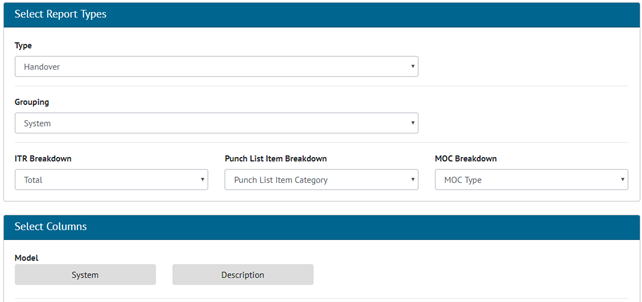
Figure 1. Screenshot showing Create Summary Report Page when Handover is selected as Type
Handover summary reports can now be created via the Create Summary Report page. There will be an option to set the breakdown for each breakdown count (ITR, PLI, MOC) in the report. Handover reports can only be grouped by System, Sub System, Primary Handover, Secondary Handover and Certification Grouping. The pre-set Handover summary reports have been replaced with custom summary reports that match the existing reports.
4.2. Detailed Reports: Discipline Grouping
For more detail see Section 43.4.1.2 – Reports - Groupings of the v1.14 Functional Specification
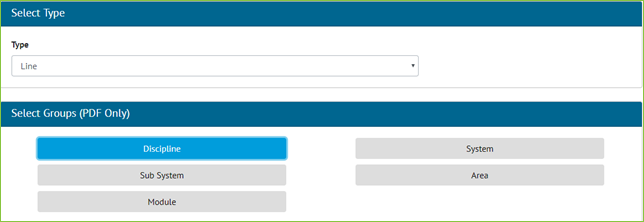
Figure 2. Screenshot showing new Discipline grouping
A new Discipline grouping has been added to the following Detailed Reports:
· Tagged Item
· Cable
· Line
· Mechanical Joint
· Spool
· Tag
· Test Pack
· Tag ITR
4.3. Bookmark List
For more detail see Section 36.3.1.7 – Certification Templates – Bookmark List of the v1.14 Functional Specification
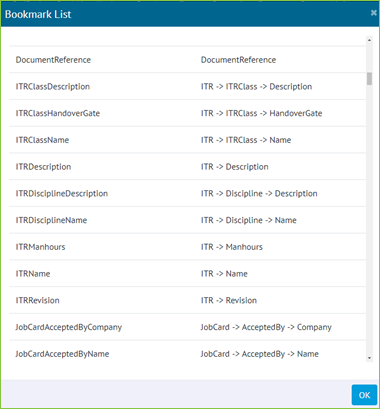
Figure 3. Screenshot showing the new Bookmark List Page for an ITR
A new button has been added to the ITR, PWL, Handover Type and MOC Type View Pages which allows a list of current bookmarks to be generated and shown for use on DOTX Templates. On the ITR, PWL and Handover Type pages this button will only appear if the DOTX Generation Method is being used for the specific ITR.
This bookmark list will be specific to the currently
selected project and will contain bookmarks for any Custom Fields associated
with the element i.e. The Tag ITR bookmark list will contain the Tags Custom
Fields bookmarks.
4.4. Procedure Attachment
For more detail see Section 34.1 – Attachment Details of the v1.14 Functional Specification
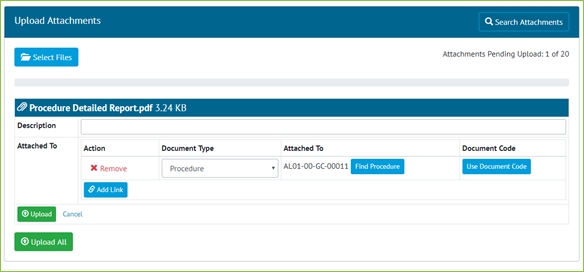
Figure 4. Screenshot showing the Attachment View page with the Procedures selected
The Attachment Section now allows Procedures to be updated, in line with functionality for other Attachment types.
4.5. Additional Fields on Job Card Report
For more detail see 43.4.3.18 – Report – Available Fields – Tag of the v1.14 Functional Specification
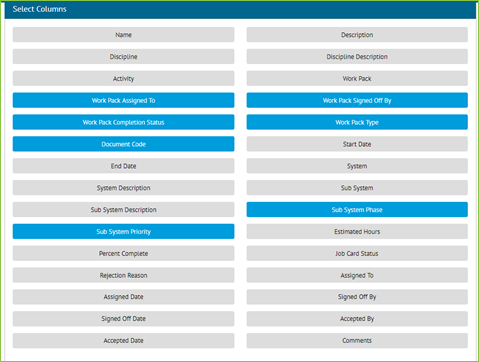
Figure 5. Screenshot showing the Create New Detailed Report screen displaying all Job Card Fields with the new fields selected
The Custom Detailed Report for Job Cards has been updated to include the following additional columns:
· Work Pack Assigned To
· Work Pack Signed Off By
· Work Pack Completion Status
· Work Pack Type
· Document Code
· Sub System Phase
· Sub System Priority
4.6. ITR Revision Field
For more detail see Section 27.3.1 – ITR Entity of the v1.14 Functional Specification
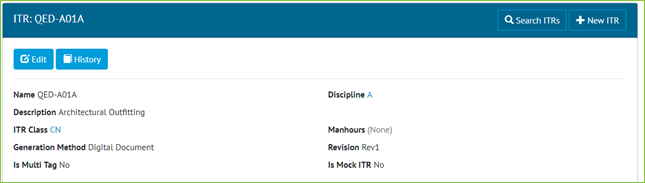
Figure 6. Screenshot showing the ITR Details Page with the Revision Field
A new Revision field has been added to ITRs. The revision field is limited to 5 characters in length.
4.7. Add Is Ex Rated Column to Tag Report
For more detail see Section 43.4.3.18 – Report – Available Fields – Tag of the v1.14 Functional Specification
The “Is Ex Rated” column can now be selected for inclusion in the Create Detailed Report page.
4.8. Punch List and Punch List Category API
For more detail see the Swagger Documentation for v1.14
Punch List and Punch List Items now have their own API end points allowing both the Punch List and the Punch List Items to be updated via the API.