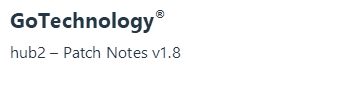 |
1. About this Document
1.1. Purpose
This document provides a brief overview of the changes made between V1.7 and V1.8 of hub2, along with where further details of each change can be found within the updated functional specification, in addition to a listing of completed bug fixes and known issues.
2. Fixed Issues
The following issues have been fixed in version 1.8 of hub2
|
Case |
Title [sic] |
Details |
|
45630 |
Warning message when report has no data |
The behavior around reports which contain no data has been changed. Previously a warning message has been displayed, however user feedback indicates that a blank report is preferable. As such this has been changed as requested. |
|
50207 |
Digital Document - Operation & Operation Type bookmarks are listed under header tab of digital document |
Operation and Operation Type were not present within hub2. They have now been added and can be populated and utilised on Digital Documents as intended. |
3. Known Issues
A full list of “Known Issues” can be found at https://gotechnology.github.io/
4. Features
The following functionality has been added in v1.8:
Functional:
· Completion Status Notification
· Authorised Person – Signature
· Operations and Operation Types
· Digital Document Footers
· Handovers – Digital Document
· Text Only Tasks on Digital Documents
· Save & Add Another
· Comments Field on MOC
· Increase Character Limit on Comments
API:
· API – Versioning
· API – Attachments
4.1. Completion Status Notification
For more detail see Section 20.5 of the hub2 Functional Specification.
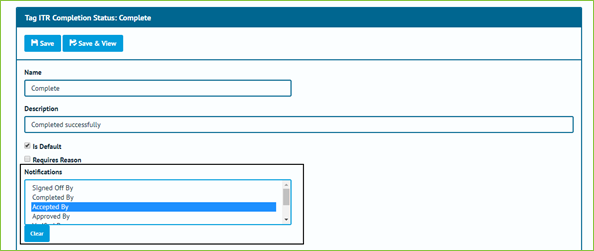
Figure 1. Screenshot of the Tag ITR Completion Status Edit Page with Notification Section Highlighted
The Tag ITR Completion Status has been updated to allow you to choose who will be notified when the Tag ITR Status is changed to a certain status. The person notified can be any of the available ITR Signoffs or the person who is assigned to the Tag ITR. If the signoff is not allocated to that ITR or no one is marked as having signed off the item, then no notification will be generated. Multiple people can be alerted to the same change in status.
Note the Tag ITR Completion Status are configurable in the Reference Table, and the signoffs for Tag ITRs are configurable on a per ITR basis.
4.2. Authorised Person – Signature
For more detail see Section 3.1.3.2 and 13.3.2.3 of the hub2 Functional Specification.
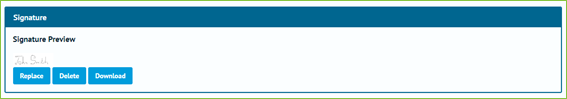
Figure 2. Screenshot of the Signature Section from the Authorised Person View Page
The ability to add signatures to an Authorised Person via the reference table has been added, this signature will then be automatically added to the Digital Documents when generated in PDF Format.
- Recommended Dimensions: 390 x 130 or thereabouts (3:1 ratio).
4.3. Operations and Operation Types
For more detail see Section 21.3.3 for Operations, and Section 21.3.3 for Operation Types of the hub2 Functional Specification.
Reference Tables for Operations and Operation Types have been added. The Operations can be allocated to the existing Tag ITRs on a one to one basis, on screen from the Operations Reference Table, or via the Operations Import.
4.4. Digital Document Footers
For more detail see Sections: 37.2.4 Footer View and Add Edit & 37.4.3 Footer Entity of the hub2 Functional Specification.
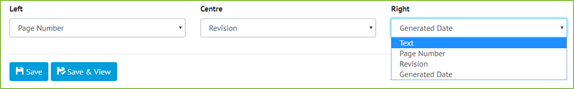
Figure 3. Screenshot of the Footer Edit Section with the Options shown
The ability to configure the Digital Document Footers has been added, this allows on a project by project basis for the Digital Document Footers to be changed from several options.
· Page Numbers
· Static Text
· Date Generated
· Revision
4.5. Handovers – Digital Document
For more detail see Section 34.3 for Digital Documents, Section 38.2.1 for Handover Type and 23.3.1 for Handover of the hub2 Functional Specification.
Figure 4. Screenshot of Handover Type Edit page with Generation Method Highlighted
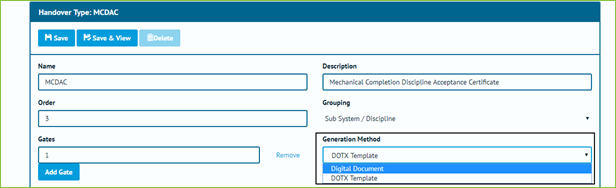
Figure 5. Screenshot of Handover Type Edit page with Generation Method Highlighted
It is now possible to configure Handovers to use Digital Documents, which allow ‘smart’ PDF generation, ‘in-app’ completion and a greater depth of detail to be recorded.
4.6. Text Only Tasks on Digital Documents
For more detail see Section 34.3 for Digital Documents of the hub2 Functional Specification.
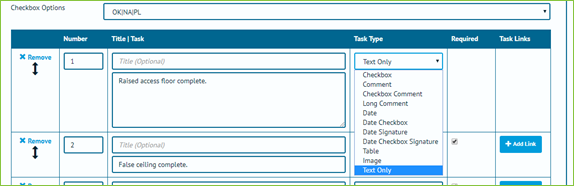
Figure 6. Screenshot of the Digital Document Section with Task 1 being set to Text Only
A new “Text Only” task type has been added to Digital Documents. These can be placed anywhere in the Task section of the document but unlike normal Tasks do not require any user input to complete.
4.7. Add on the View Page

Figure 7. Screenshot of the Discipline View Page with the New Discipline Button highlighted
View Pages now feature a “New” button next to the existing “Search” button for added convenience.
4.8. Comments Field on MOC
For more detail see Section 26.3.1.2 of the hub2 Functional Specification.
A 1,000-character Comments field has been added to the MOC Section.
4.9. Increase Character Limit on Comments
All Comment fields in use in hub2 have had their character limit increase to 1,000 characters
Comment Fields increased
· Subsystem
· System
· Tagged Items
· Tag ITR
· Job Card
· As Built Drawing
· Handover
· Tag PWL
· Punch List Item
· Header Field Result
4.10. API – Versioning
From version 1.8 of hub2 onwards, the hub2 API will be versioned in line with the web application.
Each release of hub2 will have a corresponding supported API version released. The API version can be specified by passing a value into the 'api-version' header.
If no value is supplied, the request will be routed to the endpoint which implements the most up to date version .API requests will print out a list of supported versions in the response header.
4.11. API - Attachments
For more detail see
https://github.com/qedi-GoTechnology/qedi-GoTechnology.github.io/wiki/Working-with-Attachments
The hub2 API now allows clients to work with Attachments to many entities within hub2 including: Tag ITR, Tag PWL, Drawing, System, Sub System, Tag, Cable, Test Pack, Mechanical Joint, Line, and Spool. Attachments can be Created, Updated, Read and Deleted, and their file contents can be uploaded and downloaded.