SECTION 1. Changes in v1.7
1.1.1. Purpose
This document provides a brief overview of the changes made between V1.6 and V1.7 of hub2, along with where further details of each change can be found within the updated functional specification, in addition to a listing of completed bug fixes and known issues.
The following are a list of issues reported in previously releases that have been fixed in v1.7 of hub2.
1.2.1. Fixed Issues
|
Case |
Title [sic] |
Details |
|
49669 |
Issue with Q Pack Reports |
Occasionally when generating a Q Pack report a “timeout” error would occur, and the report would not be returned. By optimising the report generation code, a resolution is now in place. |
|
49498 |
PLI Detailed Report |
The “Test Reference” column was not available for selection in the PLI Detailed Report creation screen. This has now been added. |
|
48992 |
Homepage Skyline and Chart requests are intermittently receiving 422 'Un-Processable Entity' HTTP error |
With large data sets, in times of peak usage, the Homepage charts could fail to render. By staggering and caching the loading of these charts this has been successfully resolved. |
|
45630 |
Tag Detailed Report 404 error on created to date filter |
Google Chrome could incorrectly report error messages in the browser console. Google have now corrected this issue. |
|
48692 |
Report - Files are not generated on iOS |
Users of Apple devices encountered an issue where files may not be available for download, due to the lack of support for the download attribute within iOS WebKit as noted here: https://bugs.webkit.org/show_bug.cgi?id=167341 A patch has been implemented to solve this issue within hub2. |
|
45316 |
Duplicate bookmarks cause exceptions |
Using the same bookmark within a dotx file twice would cause an exception when the document was generated. Although this situation was rare, it is now confirmed fixed by Microsoft Entity Framework Core 2.1 |
|
45235 |
Bad Gateway error exporting all tags from tag search screen. |
“Bad Gateway” could be reported when large Tag Exports were run. This has been resolved via EF Core 2.1 |
A full list of “Known Issues” can be found at https://qedi-gotechnology.github.io/
The following functionality has been added in v1.7:
Technical:
· Framework Upgrade
· Brotli Compression
Functional:
· Flexible Sign-Offs – ITR
· Flexible Sign-Offs – Punch List Items
· Authorised Person Profession / Discipline Allocation
· Custom Fields – Punch List Items
· Custom Fields – bookmarking
· Completion Status Notifications
· Help Menu
· Tagged Items – Procedures
1.4.1. Flexible Sign-Offs – ITR
For more detail see section 2.6.1 of this document for information on the updated areas of the Functional Specification
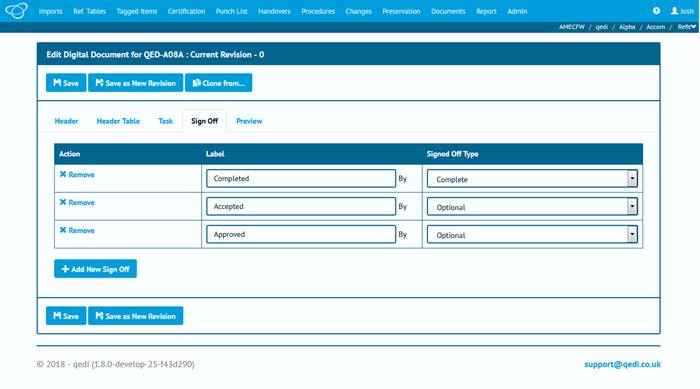
Figure 1. The ability to configure the number of sign-offs is available for the first time in a GoTechnology product.
GoTechnology products, including GoC, GoCCMS and GoCompletions have always had a fixed number of sign-offs for ITRs. With this version of hub2 it’s now possible to alter how many sign-offs are required for each ITR, and which of these sign-offs are optional, required or “complete” (the final sign-off).
This can be configured from the ITR reference table for ITRs and allows Projects the flexibility to ensure that hub2 exactly matches their requirements.
1.4.2. Flexible Sign-Offs – Punch List Items
For more detail see section 2.6.1 of this document for information on the updated areas of the Functional Specification
As per the above, this is also available for Punch List Item Categories and can be configured within that reference table, adding a further degree of flexibility to ensure easier and more accurate records to be retained within the database.
1.4.3. Authorised Person Profession / Discipline Allocation
For more detail see section 13.3.3 of the hub2 Functional Specification.
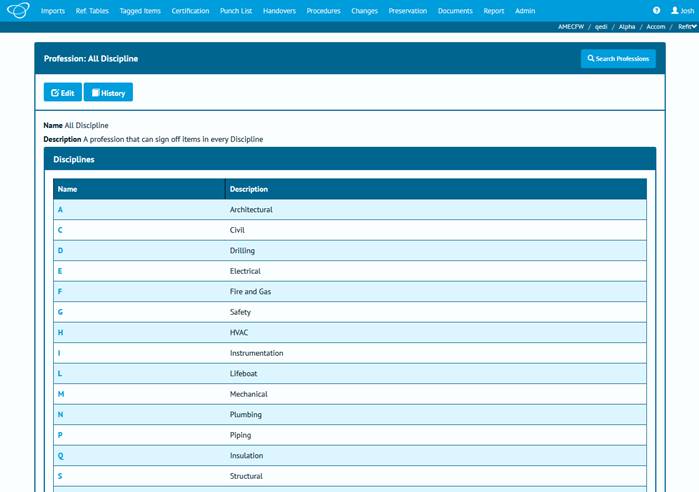
Figure 2. Limiting or granting permission via Discipline is possible through Authorised Person Professions
The ability to associate/limit sign-off ability of an Authorised Person to specific Disciplines has been added, and is available from the Authorised Person reference table, allowing granular control over permissions and peace of mind that only approved and trained personnel are permitted to interact with their specific areas of information.
1.4.4. Custom Fields – Punch List Items
For more detail see section 42 of the hub2 Functional Specification.
Custom Fields, which previously could be set for Tagged Items of all types, can now also be configured for Punch List Items. Configuration is performed on the “Custom Fields” page, found within the “Admin” menu, and is per Level E.
The addition of Custom Fields means more control over, and the ability to quickly change what information is represented within hub2, with configuration of these fields being available to authorised personnel only, through the qedid permission system.
1.4.5. Custom Fields – bookmarking
For more detail see section 42 of the hub2 Functional Specification.
Functionality to allow Custom Fields to be displayed on Digital Documents and DOTX templates has been added, allowing the values of these fields to be included on documentation generated from within hub2.
All Custom Field Bookmarks will appear within the normal bookmarking options within the appropriate section in hub2. For example, when configuring an ITR Digital Document from within the ITR reference table the Custom Fields.
1.4.6. Completion Status Notifications
The ability to notify users when the Completion Status of a Tag ITR has changed has been added in this version. With this new functionality users who are assigned to a Tag ITR or who have signed a Tag ITR off will receive email messages informing them of changes. Notifications can be enabled and disabled completely at Level C if required.
1.4.7. Help Menu
One of the most popular requests has been the addition of a Help menu, something that we’re happy to accommodate in version 1.7.
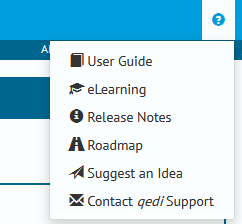
Figure 3. The Help menu is located at the right-hand side of the top menu bar and is represented by a question mark.
Within the menu are links to
· User Guide – A brief overview of hub2 (a full help file will be available in a later release)
· eLearning – A link to the eLearning portal (Note: The login details for the eLearning portal are different than those for hub2)
· Release Notes – The hub2 information site, which contains release notes such as these.
· Roadmap – What features are currently planned for future releases?
· Suggest an Idea – Our portal for you to suggest what you’d like to see in hub2. (Note: The login details for the Ideas portal are different than those for hub2)
· Contact qedi Support – The email address for our Support team.
1.4.8. Tagged Items - Procedures
Another request that we have accommodated in this release is the ability to link Tagged Items and Procedures, which can be achieved through the Tagged Item pages.