SECTION 1. Changes in v1.05
1.1.1. Purpose
Section 1.2. Fixed Issues
The following are a list of issues reported in previously releases that have been fixed in v1.5 of hub2.
1.2.1. Fixed Issues
|
Case |
Title [sic] |
Details |
|
48720 |
The Sign Off Panel title should read “Not Signed Off” when there is no signoff date |
The label for the Sign Off Panels on the View page have been changed to “Not Signed Off” where appropriate. |
|
48889 |
Table Bookmarks – Too long for DOTX Templates |
When creating a DOTX template there is a limit on the size of bookmarks. This caused an issue when using table bookmarks with Mechanical Joints, so the bookmark identifiers have been updated to accept the shorter “MechJoints” as well. |
|
48970 |
Additional Edit & History View Buttons on View Pages |
On pages which are short enough so as not to require scrolling, the additional Edit & History buttons have been removed. |
|
48752 |
Report – Groups are not saved if there are no reports against them. |
When editing reports on the Report Edit page if a group was left blank then it was deleted since there would be no reports to show under this section on the Report View page. This functionality remains the same but feedback is now provided to the User. |
|
48485 |
Completions Grid – Back Button navigated Back outside of the Completions Grid |
The Back Button for the Completions Grid navigated the user back to the previous page they were on before entering the Completions Grid rather than allowing them to go back to previous page on the Completions grid i.e. Go Back from Sub System to Systems. This has now been fixed. |
A full list of “Known Issues” can be found at https://qedi-gotechnology.github.io/
The following functionality has been added in v1.5.
Items listed under Technical should have no impact on functionality and therefore are not described in this document.
The items under Functional change or add functionality to hub2, a brief description of this change is given with details on where to find further information in the Functional Specification for this version.
Technical
· Cosmos Shard Key Change for History
Functional
· Import Optimisation
· Import/Exports against Custom Fields
· Tag ITR Assignment
· Planned Dates Added to Walk Downs
· Additional Piping Fields
· Tagged Item Child Item Exports
· Additional Check on Validation Imports
· Improved Completions Grid
· Handover – Includes & Excludes Fields
· Back Button Removed
1.4.1. Import Optimisation
The processing time for an import has been dramatically decreased while changing none of the existing functionality of the Import. User may continue to use the Import as before and should notice a significant improvement in the time taken for them to get the results.
1.4.2. Import/Export against Custom Fields
Full Details in Section 42.2.4 – Exporting Custom Values & Section 42.2.5 – Importing Custom Values
The Imports and Exports for all Tagged Items have been extended to include updates to Custom Values.
1.4.3. Tag ITR Assignment
Full Details in Section 35 (Assignment) and Section 37.2.3.3.b (Notification Setting)
It’s now possible to assign Tag ITRs via the “Assigned To” field. When a Tag ITR is assigned to an Authorised Person with an associated user, that user receives a notification by email informing them of the assignment. Notifications can be disabled via a setting at Level C.
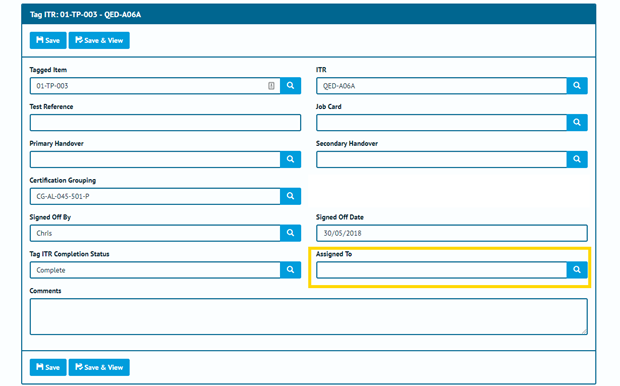
Figure 1. Tag ITR Edit page with the new Assigned To Field Highlighted
1.4.4. Planned Date added to Walk Downs
Full Details in Sections: 23.2.3.3, 23.2.4.1
Entity Description in: Section 23.3.3.2 – Walk Down
A new Planned Date field has been added to Walk Downs. This field can be edited on the Handovers Edit screen, and viewed on the Handover View screen.
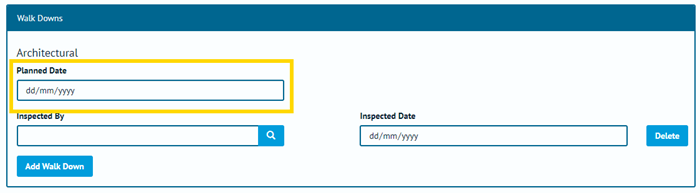
Figure 2. Handover Walk Down Edit Section with Planned Date Highlighted
1.4.5. Additional Piping Fields
1.4.5.1. Add Lines to Tag
Full Details in Sections: 17.2.1.2.b, 17.2.2.1, 39.1.8.11.ss
Entity Description in: Section 27.3.2 – Tag Line
Tags have been extended to allow association with Lines. These can be added and edited on the Tag Edit page and the Tag import and export. It’s also possible to display the information as Table Bookmarks for both the Digital Documents and the DOTX Templates.
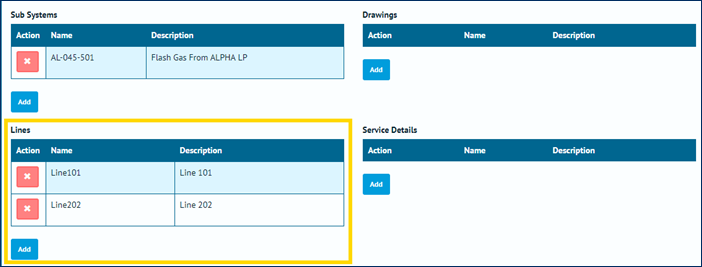
Figure 3. Tag Edit page with the Lines Grid Highlighted
1.4.5.2. Test Pack Lines, Spools & Mechanical Joints Imports
Full Details in Sections: 39.1.13.1.xx – Test Pack Line; 39.1.13.1.yy – Test Pack Mechanical Joint; 39.1.13.1.zz – Test Pack Spool
The ability to associate Lines, Spools and Mechanical Joints to a Test Pack via import has now been added.
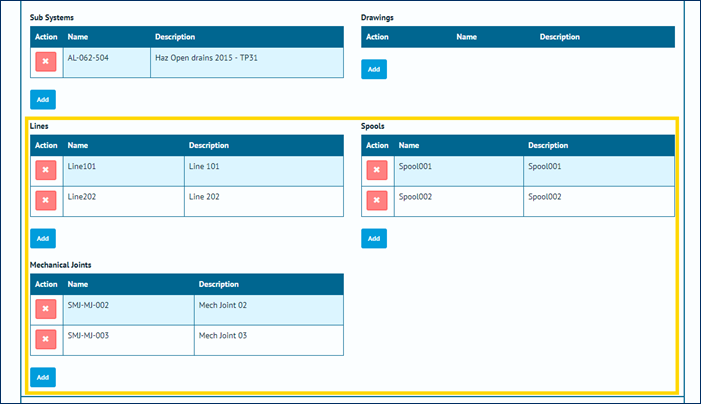
Figure 4. Test Pack Edit Page with the Line, Spool and Mechanical Joint sections highlighted.
1.4.6. Tagged Item Child Item Exports
Full Details in Sections 17.2.1.2.b, 18.2.1.2.b and 27.2.2.2.e (Tagged Item Child Item Exports)
The options available in the Export menu for Tagged Item types have been expanded to allow the following child items to be exported from the search pages:
· Tag ITRs
· Tag PWLs
· Tag QPacks.
This is in addition to the existing Tag Drawings export option.
Similarly, the Test Pack search page has been extended to include the following Export options:
· Test Pack Lines
· Test Pack Spools
· Test Pack Mechanical Joints
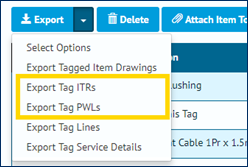
Figure 5. Export section from Tag Screen with the Export Tag ITR and Export Tag PWL Functionality Highlighted
1.4.7. Additional Check on Validation Imports
Full Details in Sections 39.1.8.6 – Import - Concurrent Field Checks
Validation Imports now include checks on fields that must be completed concurrently (for example Accepted By and Accepted Date). These checks were previously only performed on Simulate and Full Imports.
1.4.8. Improved Completions Grid
Full Details in Section 41.2.2 – Completions Grid: Details Page
The Completions Grid features several new features:
· Tabs have been added which provide a detailed breakdown on the Punch List Items and MOCs associated with the selected System or Sub System.
· The data in the details section can now be filtered by ITR Class, Punch List Category or MOC Type, where applicable.
· Navigation via the back button has been improved, to behave consistently throughout the navigational hierarchy.
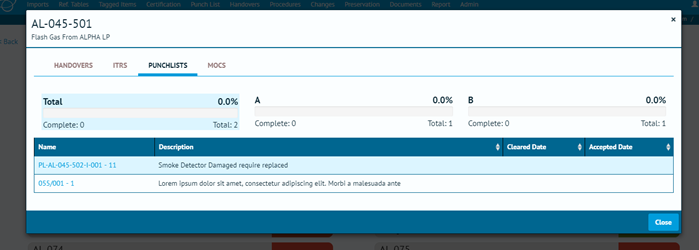
Figure 6. Completions Grid Details page on the Punch List Tab
1.4.9. Handover – Includes & Excludes Fields
Full Details in Section 23.2.3.2 – Handover View Page, Section 23.3.1.2 – Handover Entity & Section 38.4.1.2 – Handover Type Entity
Handovers now feature free text fields for “Includes” and “Excludes”. These fields can be turned on and off based on the Handover Type settings as required.
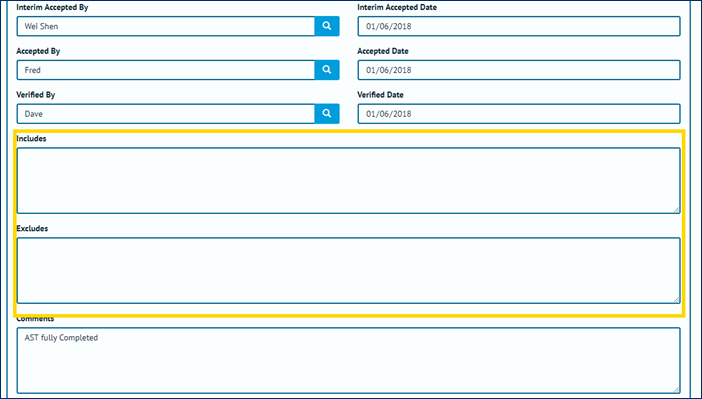
Figure 7. Handover Edit page with the Includes and Excludes Fields Highlighted
1.4.10. Back Button Removed
The Back Button has been removed from most of the pages as it gave inconsistent results when navigating between pages. The back button does however remain in use on the Completions Grid to allow the user to go back to pages on the Completions Grid.