SECTION 1. Changes in v1.04
1.1.1. Purpose
Section 1.2. Fixed Issues
The following are a list of issues reported in previously releases that have been fixed in v1.4 of hub2.
1.2.1. Fixed Issues
|
Case |
Title [sic] |
Details |
|
47682 |
‘Drawing Type – Wrong Header’ |
The header on the Drawing Type Add and Edit page was corrected from “Activity” to “Drawing Type” . |
|
47669 |
Import – data is updated via Simulate import |
The Tag Sub System, Procedure System and various MOC columns were incorrectly updated via Simulated imports. |
|
47667 |
Digital Document – Signed Off Data displayed under incorrect column in PDF |
In rare circumstances, a Digital Document could be created in such a way that the Sign Offs would display in the wrong order. This has now been fixed and Sign Offs always appear under the correct header. |
|
47087 |
Azure Redis Cache fails to reconnect automatically |
Distributed caching is used as part of the hub2 solution to allow repeatedly accessed data to be retrieved more quickly. Automatic reconnection has been added to facilitate recovery should cache failure occur. |
|
47747 |
Admin – Deleting Level A Aliases |
When attempting to delete an Alias from the Level A admin screen, the screen does not update and the aliases are not deleted. This has now been fixed. |
|
47727 |
Tagged Item – Incorrect Tag Type for new Tagged Items |
When creating a new Tagged Item the Type could occasionally be set incorrectly. This has been corrected. |
A full list of “Known Issues” can be found at https://qedi-gotechnology.github.io/
Section 1.4. Features
The following functionality has been added in v1.4.
Items listed under Technical should have no impact on functionality and therefore are not described in this document.
The items under Functional change or add functionality to hub2; for each,a brief description is provided, along with details on where to find further information in the Functional Specification for this version.
Technical
· MVC Code Split out to allow reused in qedID
· Reports: Repeated Code
· Remove Punch List Items from Level D Service
Functional
· API: Additional Tables
· Home Screen – Graphical Dashboard
· Digital Documents: Table Bookmarks
· Digital Documents: Editable Header Fields
· Digital Documents: Step Mapping
· Piping Fields
· Custom Fields: Reporting
· Completion Grid
1.4.1. API
Full Details in Swagger API Specification, and supporting document
An API has been added to hub2 to allow data in Tagged Items, all Taggable Items, Tag ITR, Tag PWL, Tag Sub System, and Loop Tables to be Read, Created, Updated and Deleted. The details of the API endpoints are published in OpenAPI/Swagger format on each instance at the URI: /swagger/v1/swagger.json, and in a user-friendly format at /swagger. While Swagger provides most of the functional documentation, an additional document will be available for end-users to explain how to authenticate with the API and perform basic queries.
1.4.2. Home Screen – Graphical Dashboard
Full Details in Section 8: Home Screen
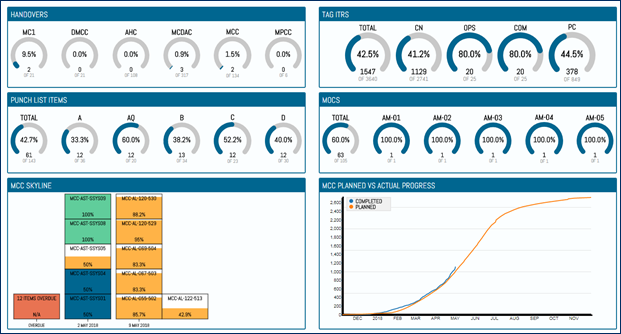
Figure 1. Screenshot of the Front Page Graphical Dashboard
A front page Graphical Dashboard has been added which displays:
· Handover (by Type) Progress Arcs
· Tag ITR (by Class) Progress Arcs
· Punch List Item (by Category) Progress Arcs
· MOC (by Type) Open/Closed Arcs
· Key Handover (selectable by Administrator) Condensed Skyline
· Key Handover (selectable by Administrator) Planned vs Actual S- Curve
1.4.3. Digital Documents: Table Bookmarks
Full Details in Section 34.4.1.1.b: Certification Output – Header Table Section
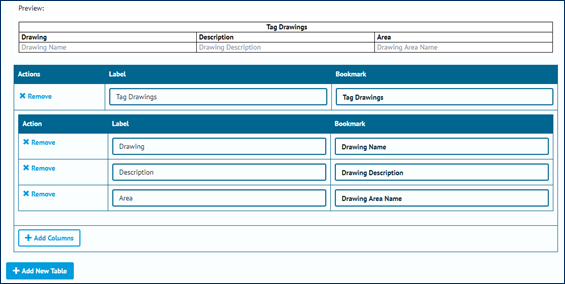
Figure 2. Screenshot showing the new Table Bookmarks Section of Digital Documents
The Table Bookmarks introduced in v1.3 have been extended to work with Digital Documents and can be added via an additional section on the creation screen. This is accomplished by first selecting the table to display and then setting up each column with the information required.
1.4.4. Digital Documents: Editable Header Fields
Full Details in Section 34.4.1.1.a: Certification Output – Header Section & Section 34.4.4: Certification Output – Document Task Link Add Edit
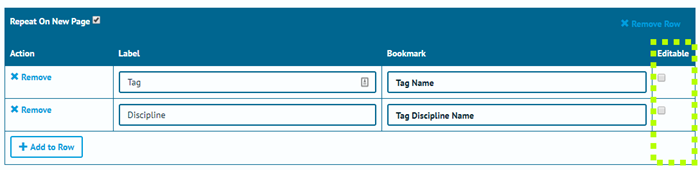
Figure 3. Screenshot with new Editable Checkbox Highlighted.
Along with displaying information from within hub2, it is now possible to populate the headers of Digital Document with editable fields in which information can be entered directly. This is useful for Header information which may not be available at the time the Document is generated.
It is important to note that, at this stage, any information entered will be stored directly on the Digital Document and not imported into hub2 itself.
1.4.5. Digital Documents: Step Mapping
Full Details in Section: 34.4.1.1.c – Certification Output – Task Section
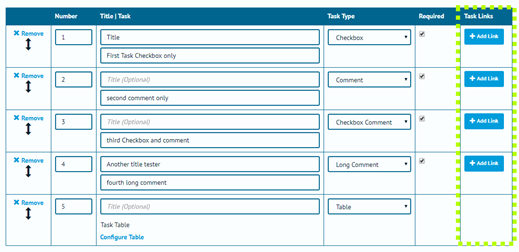
Figure 4. Screenshot highlighting the Task Links Button on the Digital Document Edit Page
In the Digital Document Task section, it is now possible to add Task Links. A Task Link has a Source Task and a Target Task, which will be on different Digital Documents. If both Digital Documents are assigned to a Tag within the same Level E then when the Source Task is completed the Target Task will be auto populated with the same Task Result answers.
This allows the completion of one element of a document to count towards the completion of another, and can reduce any rework that is identified as unnecessary in completing multiple documents.
1.4.6. Piping Fields
Full Details in Section 27: Piping
Entity Description in: Section 27.3.2 – Test Pack Line, Section 27.3.3 – Test Pack Mechanical Joint and Section 27.3.4 – Test Pack Spool
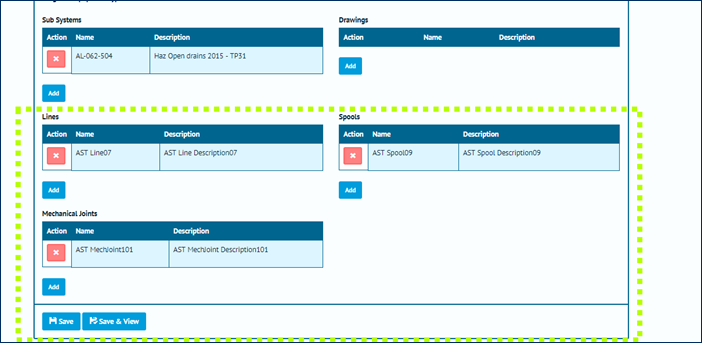
Figure 5. Screenshot highlighting the Lines, Spools and Mechanical Joints on the Test Pack Edit Page
The Test Pack section has been extended with the ability to add information on the Spools, Lines and Mechanical Joints associated with the Test Pack. This information is also now available as Table Bookmarks for both the Digital Documents and the DOTX Templates.
1.4.7. Custom Fields: Reporting
Full Details in Section 39.4.3 – Reporting – Available Fields
The Custom Fields which can be added to Tagged Items and all Tag Extensions can now be added (and searched for) on both Detailed and Summary reports created by users.
1.4.8. Completion Grid
Full Details in Section 40: Completions Grid
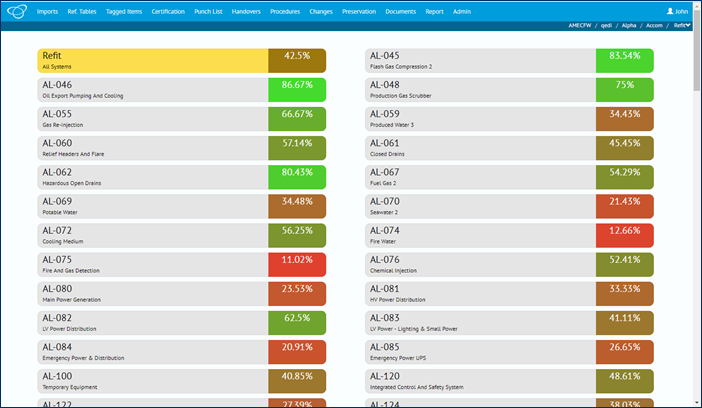
Figure 6. Screenshot of the Completions Grid, showing a list of all Systems
A new Graphical Report known as the Completion Grid has been added to hub2.
When viewed the report shows the ITR progress as a percentage for each System.
The report is interactive; clicking on any of the Systems will show the progress of each Sub System under that System.
Clicking on any Sub System will then bring up a screen showing the progress of the ITRs, Punch List, MOCs and Handovers for that Sub System, with tabs to get all lists of all the Tag ITRs, Punch Lists and MOCs associated with the selected Sub System.